| 일 | 월 | 화 | 수 | 목 | 금 | 토 |
|---|---|---|---|---|---|---|
| 1 | 2 | 3 | 4 | 5 | ||
| 6 | 7 | 8 | 9 | 10 | 11 | 12 |
| 13 | 14 | 15 | 16 | 17 | 18 | 19 |
| 20 | 21 | 22 | 23 | 24 | 25 | 26 |
| 27 | 28 | 29 | 30 |
- 파이썬
- 터치디자이너 함수
- touchdesigner particle
- TouchDesigner
- touchdesinger
- 터치디자이너 클론
- particleGPU
- displace
- TDableton
- 터치디자이너 강의
- 터치디자이너 파이썬
- 터치디자이너 튜토리얼
- touchdesigner displace
- 터치디자이너 list
- 파이썬 if
- 터치디자이너 python
- 터치디자이너 오퍼레이터
- 터치디자이너 if
- ableton live 10
- 터치디자이너 timeline
- 파이썬reference
- 터치디자이너 에이블톤
- touchdesigner GPU
- 터치디자이너 Instancing
- 터치디자이너 reference
- 터치디자이너 replicator
- 터치디자이너 참조
- 터치디자이너
- 터치디자이너 interface
- 터치디자이너 인터페이스
- Today
- Total
caLAB
[solana NFT] 솔라나 NFT 발행하기 feat. sugar 본문
솔라나 NFT 발행에 대해서 정리해보도록 하겠습니다.
저는 윈도우에서 해당 프로젝트를 진행합니다.
1. 솔라나 환경 설정(solana key 발행 -> nft발행 때 필요함)
2. metaplex 환경 설정(sugar(NFT 발행) 사용)
3. hashlip 사용하기(NFT이미지와 메타데이터 생성) -> 해당 부분은 generator로 이미지를 개별적으로 가져와도 됨.
1-1. hashlip 깃헙에서 v1.1.2 버전 zip파일을 다운로드
https://github.com/HashLips/hashlips_art_engine/releases
Releases · HashLips/hashlips_art_engine
HashLips Art Engine is a tool used to create multiple different instances of artworks based on provided layers. - HashLips/hashlips_art_engine
github.com
1-2. window인지 mac인지에 따라서 아래 Docs에 있는 가이드에 따라서 solana CLI를 설치해주세요.
*저는 윈도우에서 작업하고 있습니다.
https://docs.solana.com/cli/install-solana-cli-tools
Install the Solana Tool Suite | Solana Docs
There are multiple ways to install the Solana tools on your computer
docs.solana.com
1-3. 월렛을 만들어주어야 합니다. file system wallet을 만들도록 합니다. cmd에 아래와 같이 작업을 진행해주면 됩니다.
*cmd에 solana --version을 입력했을 때 인식되는지 확인할 것
https://docs.solana.com/wallet-guide/file-system-wallet
File System Wallet | Solana Docs
This document describes how to create and use a file system wallet with the
docs.solana.com
##솔라나 버전 확인
C:\WINDOWS\system32>solana --version
solana-cli 1.11.10 (src:843e018c; feat:4253057308)
##Desktop으로 위치 이동
C:\WINDOWS\system32>cd C:\Users\jeond\OneDrive\Desktop
##my-solana-wallet 폴더 생성
C:\Users\jeond\OneDrive\Desktop>mkdir my-solana-wallet
##my-solana-wallet으로 이동
C:\Users\jeond\OneDrive\Desktop>cd my-solana-wallet
##솔라나 key 생성
C:\Users\jeond\OneDrive\Desktop\my-solana-wallet>solana-keygen new --outfile /my-keypair.json
Generating a new keypair
For added security, enter a BIP39 passphrase
NOTE! This passphrase improves security of the recovery seed phrase NOT the
keypair file itself, which is stored as insecure plain text
BIP39 Passphrase (empty for none):
Wrote new keypair to ~/my-solana-wallet/my-keypair.json
====================================================================
pubkey: HrThbiZMsTbpPMYEKWgSom4LaoNq1ia57BsdykmyDANU
====================================================================
Save this seed phrase and your BIP39 passphrase to recover your new keypair:
royal cherry leg plate soda next math indoor monitor swim skin black
====================================================================
C:\Users\jeond\OneDrive\Desktop\my-solana-wallet>1-4. 위 작업을 완료하면 json파일이 하나 생성됩니다.
*아래 json파일은 절대로 그 누구와도 공유하면 안되는 private 키 입니다. cmd에서 생성되는 public key이기 때문에 공유되어도 상관 없습니다.
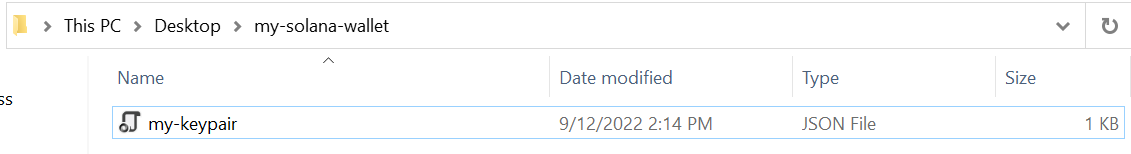
solana-keygen pubkey <keypair.json 경로>
##solana-keygen이 존재하는 곳으로 경로 이동
C:\WINDOWS\system32>cd C:\Users\jeond\OneDrive\Desktop
##public key 생성
C:\Users\jeond\OneDrive\Desktop>solana-keygen pubkey my-solana-wallet/my-keypair.json
HrThbiZMsTbpPMYEKWgSom4LaoNq1ia57BsdykmyDANU1-5. 그 다음에는 metaplex의 candy machine인 sugar를 설치해야 됩니다.
https://docs.metaplex.com/developer-tools/sugar/overview/installation
Installation | Metaplex Docs
To install, either download a binary, install from Crates.io, or install from source. Non-technical users will typically find using a pre-built binary to be simpler.
docs.metaplex.com
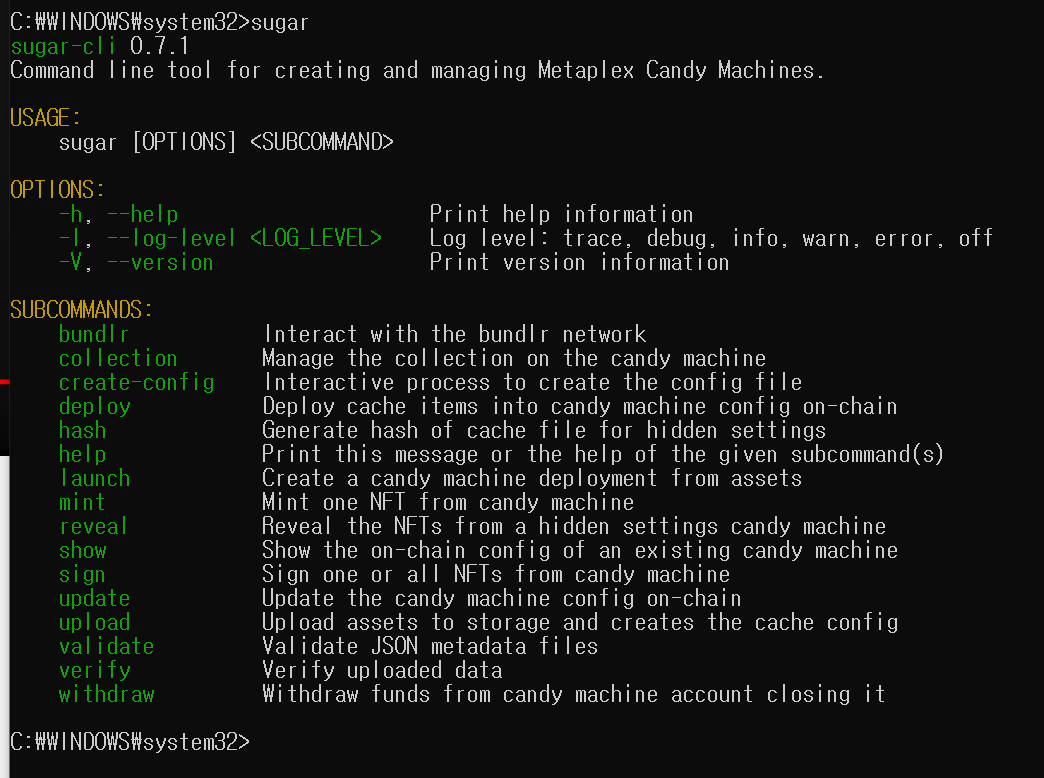
1-6. 솔라나가 keypair path에 지정된 json파일을 keypair로 설정.
solana config set --keypair <keypair.json 경로>
##솔라나 버전 확인으로 solana가 제대로 인식되는지 확인
C:\WINDOWS\system32>solana --version
solana-cli 1.11.10 (src:843e018c; feat:4253057308)
##solana cofnig set --keygen으로 이전에 설치해둔 keygen실행
C:\WINDOWS\system32>solana config set --keypair C:\Users\jeond\OneDrive\Desktop\my-solana-wallet\my-keypair.json
Config File: C:\Users\jeond\.config\solana\cli\config.yml
RPC URL: http://localhost:8899 ##devnet에서 테스트할 수 있는 경로
WebSocket URL: ws://localhost:8900/ (computed)
Keypair Path: C:\Users\jeond\OneDrive\Desktop\my-solana-wallet\my-keypair.json
Commitment: confirmed1-7. dev net 설정
solana config set --url https://metaplex.devnet.rpcpool.com/
C:\WINDOWS\system32>solana config set --url https://metaplex.devnet.rpcpool.com/
Config File: C:\Users\jeond\.config\solana\cli\config.yml
RPC URL: https://metaplex.devnet.rpcpool.com/
WebSocket URL: wss://metaplex.devnet.rpcpool.com/ (computed)
Keypair Path: C:\Users\jeond\OneDrive\Desktop\my-solana-wallet\my-keypair.json
Commitment: confirmed<===============요기까지가 솔라나 & metaplex 세팅 과정===============>
2-1. vsCode를 실행한 후에 다운받았던 hashlips 폴더를 open합니다. npm으로 yarn을 설치해줍니다.
*node.js(npm 명령어) 설치 방법은 인터넷에 찾아보시면 됩니다. 본인은 cmd에 node.js가 설치되어 있고 잘 실행되는데 vsCode에서 실행되지 않아서 알아보니 '환경 변수' 설정 해줘야 되는 문제가 있었음.
https://linuxpip.org/npm-command-not-found/
How to fix npm: command not found - LinuxPip
In this article, we will show you a few solutions to fix “npm: command not found” in major platforms such as Windows, macOS and Linux.
linuxpip.org
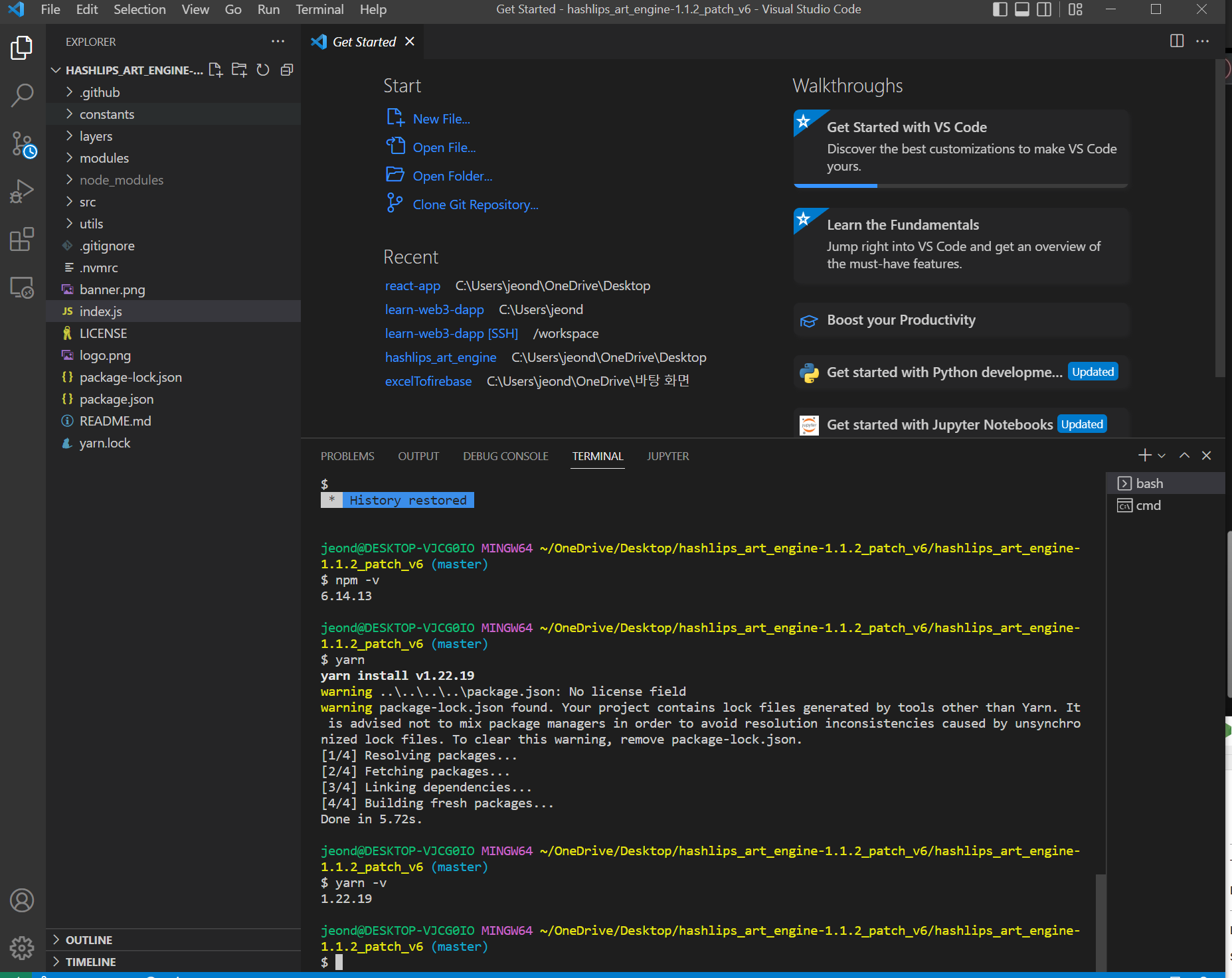
2-2. src > config.js에서 Network를 eth에서 sol로 변경.
metaplex에는 업로드 이미지를 분산 저장하는 시스템이 자동적으로 구현되어 있기 때문에 따로 분산 저장 장치를 사용할 필요가 없음.
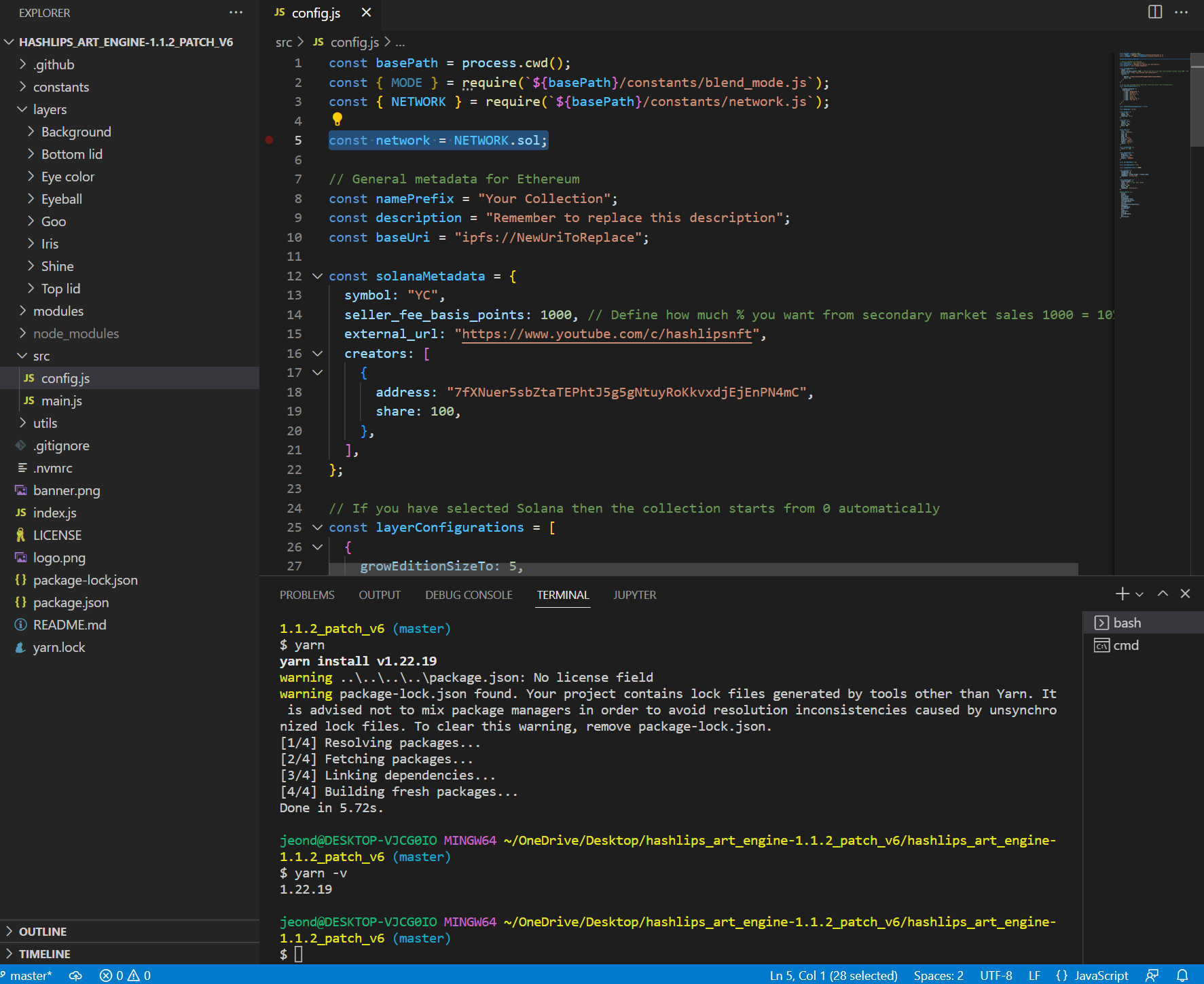
2-3. private 주소로 주소 설정 prviate주소는 아까 생성한 public key를(위 항목 1-4.참고) 가져오면 됨.
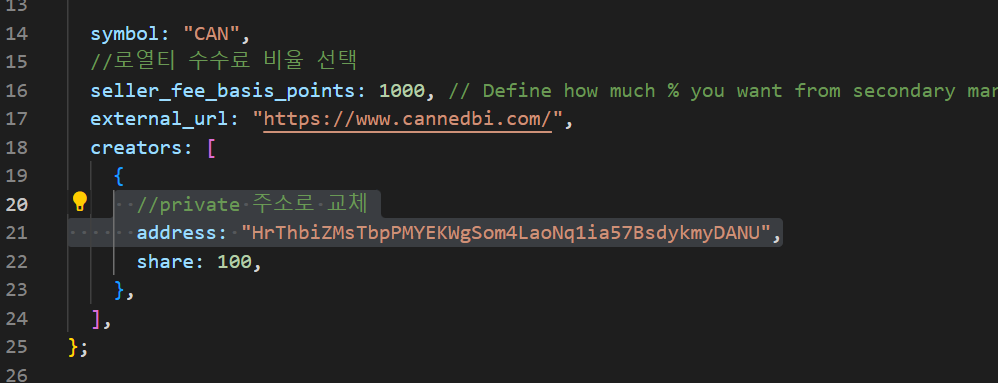
2-4. nft 생성 yarn generate 명령어 terminal 입력. 빌드 폴더에 nft이미지와 metadata파일이 생성됩니다.
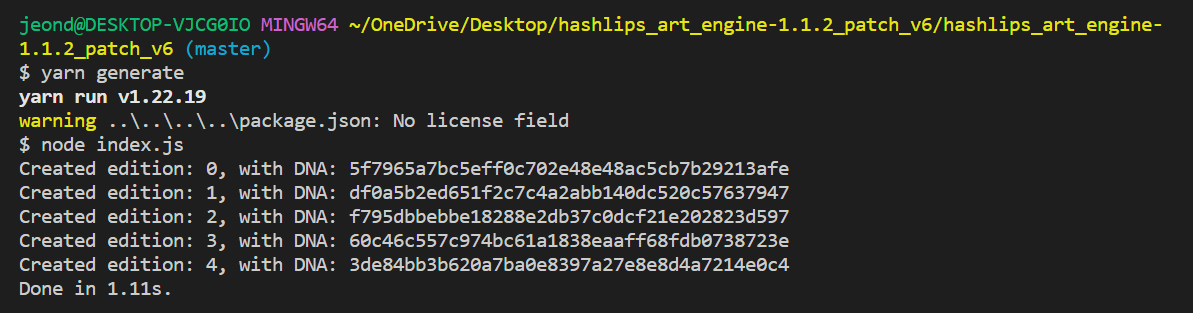
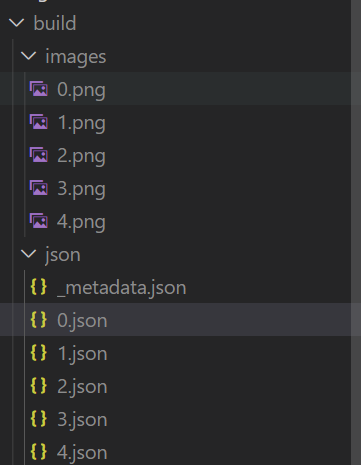
3-1. candy machine 실행해서 nft 발행하기
https://docs.metaplex.com/developer-tools/sugar/overview/quick-start
Quick Start | Metaplex Docs
For developers already familiar with working on Solana, follow this quick start guide to get going with Sugar. If you are new to Solana we recommend you start with the My First Candy Machine tutorial which will take you from 0 to creating your first candy
docs.metaplex.com
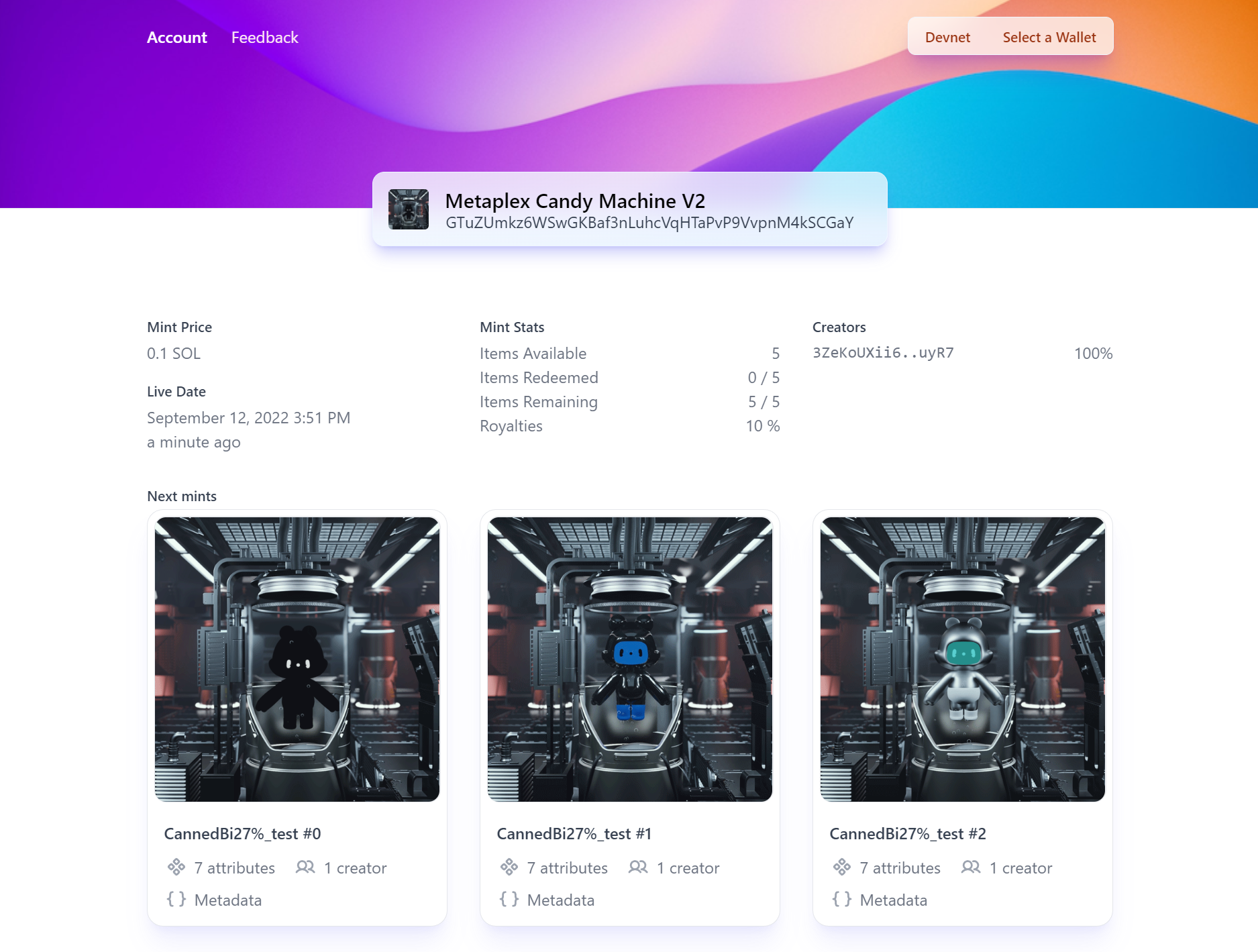
[참고 영상]
https://www.youtube.com/watch?v=S7ZgRxeqRDY&list=PLnsUd03pRNY_dWEOt8u6U3lXWyxCS1p2q&index=2&t=995s
'개발 공부 > 블록체인 NFT 관련' 카테고리의 다른 글
| [Rustlings] 소유권이란? (0) | 2022.11.03 |
|---|---|
| [Rust] Rust + Rustlings 설치하기 on Windows10 (0) | 2022.11.03 |

